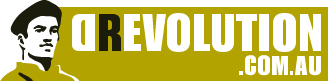Our most visited and searched for blog post of all time is the one from November 2009 on Print Standards and Colour Management.
Since that time, new software has come out and standards have progressed. It’s time for a revisit.
Below is a basic guide to implementing colour management for offset printing.
If you need help with colour management – contact us.
NOTE: Colour management and production standards is a large and complicate field.
Currently, there are standards for offset printing (ISO 12647-2) and digital proofing (ISO 12647-7)
A standard is being drafted for digital production (ISO 15311) but it is not ready.
In leu of this, some printers are applying the offset printing standard to digital work.
For print nerds – this has stirred up quite a debate!
Screen Calibrating
If you are evaluating colour on screen (who isn’t these days) – it is essential the screen is calibrated.
There are a lot of tools on the market ranging from quite cheap, to “sell your car to pay for it”.
For calibrating a single workstation – I recommend getting hold of the DataColor Spyder3 Pro.
If you are calibrating a range of machines and need to be able to keep them in sync, get hold of the DataColor Spyder3 Elite.
There is a good review of the Spyder3 Elite at Northlight-images.
Adobe Creative Suite Setup
Adobe CS5 and CS5.5 both now include the latest ISO colour profiles.
Abobe Bridge is used to set colour management across the Creative Suite. Personally I don’t use it for anything else unless you are tagging metadata for a D.A.M (digital Asset Management system) a topic for another day…
In Adobe Brigge, go to > Edit > Creative Suite Color Settings..
Select “Europe PrePress 3” and hit Apply.
From now, all the Creative Suite programs have a common colour management setup.
This sets the RGB profile to Adobe RGB and the CMYK profile to Coated Fogra 39
Whilst you could go to the ECI website, download ISO Coated v2, install it, create your own Colour Setting File in InDesign then sync with Bridge, there is not a lot to be gained!
QuarkXpress Setup
Since I have only 1 client left actively using QuarkXpress…
NOTE: Whilst there has been an ISO colour standard for offset printing for a number of years (12647-2) not everyone can achieve the standard.
If you are a designer, advertiser or anyone ordering commercial offset printing, using a print company that is ISO, PSO or (even) GrayCol compliant / certified will produce the least number of surprises – and also allow for jobs to be printed (and matched) worldwide.
The Australian Colour Standards website maintains a list of compliant or certified offset printers.
For digital printing, On Demand in Melbourne has achieved PSO certification for digital output.
If you are a digital printer that is PSO or ISO compliant – let us know
If you are a commercial printer – get certified, get compliant, and get on the list!
Lastly, we appreciate any comments. Let us know if want more details…