The right tool for the right job
What is the best tool for layout? – InDesign.
What is the best tool for photo manipulation? – Photoshop.
If you are a professional designer who needs to work with other companies and commercial printers the above answers are true.
Today there are many groups of people that need to do some basic design that is commercially printed.
The best tool, I would contend, is the tool that gets the job done!
Spending $1800+ on professional publishing tools is beyond the budget of most amateurs.
Without design or prepress training, you wont make the best of of the tools!
If you need to some basic layout, Pages will create acceptable results that CAN be commercially printed.
If you need some basic photo editing (above and beyond what iPhoto can do) Pixelmator is a very competent image editor.
As an added bonus, if you are running a business with a few workstations using OS X 10.6, you can purchase the software through the “Apple App Store” which allows for unlimited number of installations for computers you own!
Contrast 3 workstations with CS5 Design Standard for over $5400 or 3 workstations with Apple Apps Store purchased apps for $23.99 + $36.99 = 60.98!
With the above 2 tools, you can easily produce PFX/X3 compliant PDF’s (that is – PDF suitable for print that are RGB colour managed)
Since the PDF’s are RGB, it is essential you get a proof from the printer as the colours on the print WILL BE muted compared to your onscreen original file.
Next week I will publish will continue with a layman’s guide to CMYK conversion (preparing images for print.
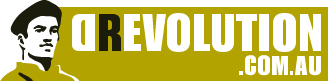
This comment has been removed by the author.