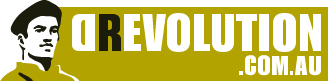When testing ADSL internet issues there are a few tried and tested options.
1. Call the ISP and find out the line length – that is the length of cabling from the local Telstra exchange to your premises MDF (Main Distribution Frame).
If your distance is 1km or less – you should be getting top speed.
2. Log into your router and confirm the sync speed your modem is reporting is what the ISP is also reporting from the DSLAM (Digital Subscriber Line Access Multiplexer).
3. Get the ISP to run line and loopback tests.
This usually means 2 sets of tests – first with the modem connected, then with the modem disconnected.
If there is a difference in either line length or resistance, the ISP will lodge a fault on your behalf.
4. Perform an isolation test.
Unplug everything but the modem and retest – that will determine if another device is interfering.
5. If the ADSL line is shared with another phone/fax, there should be a ADSL filter – swap it and get the line retested.
A bad filter can destabilise your connection half your speed!
If the line is dedicated to ADSL – don’t use a filter at all.
6. Swap the modem/router.
These days I recommend Draytek routers as I have found them to hold a stable connection and reliably reconnect after a drop-out.
Older routers can have a range of issues from not being ADLS2+ compatible to simply not performing as well as other models.
I have found the Netgear DGFV338 to be very unreliable these days. It used to be my preferred router, but after a few years, with ISP upgrades it can no lover hold a stable connection and has issues reconnecting.
If you get the ISP to lodge a fault and send out a technician, if the issue is between the DSLAM and the MDF – the ISP will cover the cost.
If the issue is from the MDF to wherever your modem/router sits – you will generally be charged and will then need to get an electrician or cabling specialist to rectify the issue.
D Revolution sorts these issues for companies on a regular basis.
Having problems – give us a call.