Print Standards and Colour Management.
The next 3 issues of the D Revolution e-news will be chock full of useful information relating to the printing industry.
Everything from the new Australian Standard for offset printing (AS/ISO 12647-2) to colour management to best practice for pre-flighting and PDF Creation.
If you know someone who might gain from this information, they can subscribe to the newsletter – here.
AS/ISO 12647-2 – the new Australian Standard for offset printing.
This article is technical, there is a short glossary included at the end of this email.
Australia has finally adopted a common print standard inline with Europe, China, India and the USA – among others.
The standard was created in 2004 and adjusted in 2007, mainly to make it a more international standard encompassing the USA as opposed to a European driven standard.
Previously, Australia was awash with different standards for different print markets.
There was Euroscale for sheet feed offset printing, SWOP for web magazines and several other standards. Asking a printer which colour standard they printed to often drew a blank stare!
We also had QuickCut, AdSend, D2P as well as 3DAP all pushing different approaches to creation and printing of material.
On top of that, most digital presses (as well as photoshop) used SWOP colour settings by default!
The history of this print standard is;
Fogra in Germany created a standardised set of colour reference data for german printers to match to.
This was submitted for ISO standardisation which produces guides and also colour profiles.
Fogra then created the PSO standardisation and certification program to make sure printers were adhering to the standard.
IdeaAlliance in the USA made their own standardisation and certification program called GrayCol (G7).
It is important to remember that GrayCol and PSO are matching the same ISO standard – they just have taken different paths to achieve the same final result!!
Image Creation and preferred profile settings for Applications.
The most important thing is – SPEAK TO YOUR PRINTER – when in doubt, defer to their judgement or use somebody else!.
The Adobe Creative Suite features uniform setting across all the programs – as long as Adobe Bridge is used to set it up.
The default colour setting (CSF) since Adobe CS2 is “North American General Purpose 2”
For any quality sheetfed printing on a coated paper stock, this will produce inferior results.
“North American General Purpose 2” specifies a reduced gamut RGB colour space “sRGB” and a CMYK colour space for North American web offset printing “SWOP”
If you are using this setup for higher quality sheetfed work, the result will often be washed out images without deep rich shadows as well as minor colour shifts.
Whilst still not perfect, inside of Adobe Bridge, you can set “European PrePress 2” which since CS3 uses an RGB profile of “AdobeRGB” and a CMYK profile of “Coated Fogra27 (ISO 12467-2 2004)”
The RGB profile has a wider gamut and the CMYK profile is using the ISO standard with a higher total ink weight so shadows are printed heavier – ie; more dynamic range.
There is a great article on why to NOT use the “European PrePress 2” colour settings.
As was mentioned at the start of the article, the ISO standard was adjusted in 2007, and whilst the colour profile IS included in CS4, the colour setting is NOT included in any version of the Adobe Creative Suite.
For the print nerds (that would be me!) or technical curious here is a good comparison between the two characterisations.
For results that are closest to the standard and reproducable around the world be any GrayCol, PSO or ISO certified printer, the CMYK profile needs to be changed to either “ISO Coated v2 (ECI)” or “ISO Coated v2 300 (ECI)” profile which are both based on the newer “Fogra39” characterisation data.
Both of these profiles can be downloaded online.
Use “ISO Coated v2 (ECI)” for higher sheet fed jobs or “ISO Coated v2 300 (ECI)” for magazine jobs or when you are not sure of the output.
Call us if you need any help with this technical subject, or if you have any other workflow questions.
If you deal with printers – especially if you work with overseas markets and need to have a high degree of quality control to match jobs printed in different locations, ask if your printer is either PSO certified or AS-ISO (ISO Printer of Australia and New Zealand) certified.
Tune in next month to learn the best way to automate flight checking and print/PDF standards using InDesign C4 and Quark8 during the entire production.
Glossary.
Colour Profile (ICC profile) – these are files used in the conversion from one colourspace to another – ie; RGB to CMYK or RGB to a different RGB or CMYK to a different CMYK.
ICC (International Color Consortium) – A member group who created and steers the icc profile specification. The intent of the ICC profile format is to provide a vendor neutral device profile format.
Colour Settings File – this file is used in the Adobe Suite and is simply a collection of setting including RGB profile, CMYK profile, dot gain as well as few other settings.
ECI – European Colour Initiative – A member workgroup whose goal it is to implement the ISO and ICC standards.
This body provides profiles, workflows and tools to achieve the relevant ISO print standards.
PSO (Process Standard Offset) – A certification for print companies that they meet the collection of ISO colour standards.
G7 (GrayCol) – A certification for print companies that they meet the collection of ISO colour standards.
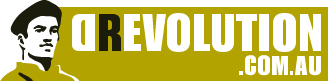
Hi. Any update on the Adobe Bridge best option for CS5? Has anything changed since you wrote this? Thanks